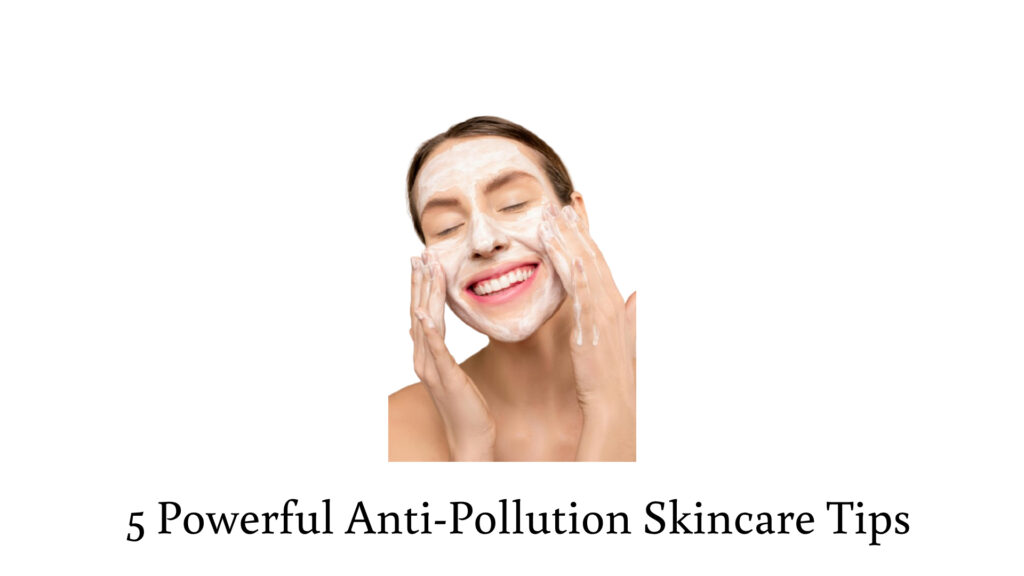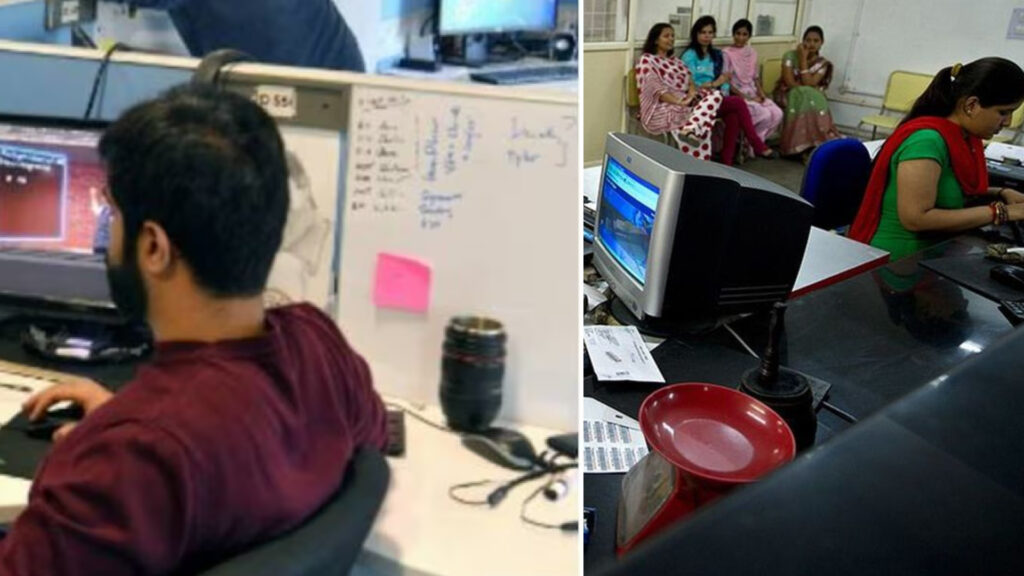How to Create a Mobile App with AI for Free: 7 Easy Steps
How to create a mobile app with AI for free without coding is a question many aspiring developers and entrepreneurs ask today. With artificial intelligence advancing at lightning speed, it’s now possible to design, build, and launch mobile applications without writing a single line of code. This democratization of development empowers everyone—from beginners to pros—to bring ideas to life swiftly and efficiently.
In this article, we dive deep into the practical, hands-on ways to leverage AI tools like FlutterFlow to create apps that don’t just look good but are intelligent and dynamic. We cover everything from sketching your UI components to deploying powerful AI agents right inside your app. Whether you’re a business owner, a designer, or a curious technophile, the steps outlined here will guide you logically, helping you build apps faster, smarter, and entirely for free.
Why Use AI to Build Your Mobile App?
Before we jump into the steps, it’s worth understanding why AI is transforming app development:
- Speed: AI accelerates the tedious aspects of coding by automatically generating components and layouts.
- Accessibility: No coding skills? No problem. Tools powered by AI allow non-developers to create highly functional apps.
- Customization: With AI, you tailor your app’s UI and UX using natural language prompts or sketches.
- Integration: AI seamlessly connects to APIs and backend services, making your app smart and interactive.
- Iterative Design: Quickly test and refine your app based on instant AI feedback and updates.
Therefore, learning how to create a mobile app with AI for free without coding opens doors to innovation and entrepreneurial opportunities previously out of reach.
Introducing FlutterFlow: Your AI-Powered App Builder
One of the most revolutionary tools in this space is FlutterFlow. It leverages AI to convert your sketches and prompts directly into UI components, pages, and fully functional apps.
Some key features include:
- Sketch to Component: Upload hand-drawn or digital UI sketches and convert them into interactive Flutter widgets.
- Prompt to Component: Describe the UI element you want in plain English, and the AI builds it instantly.
- Prompt to Page: Generate entire app pages from a few lines of text, rapidly accelerating your design phase.
- Magic Cursor: Select components visually and change styles or behaviors through simple prompts.
- AI Agent Builder: Create custom AI-powered agents within your app for chatbots, recommendations, or automation.
- API Integration: Connect automatically with OpenAI or other AI platforms for functionalities like GPT, Dall-E, and Stability AI.
This makes FlutterFlow the ideal playground for anyone wanting to explore how to create a mobile app with AI for free without coding.
Step 1: Getting Started – Sign Up and Familiarize Yourself with FlutterFlow
The very first step in your app-building journey is signing up for FlutterFlow’s free tier. This lets you explore the platform without financial commitment.
Once registered, spend some time exploring the UI. The drag-and-drop editor is intuitive, but the real magic lies in integrating AI-driven features. Watch tutorial videos, browse the community forums, and get a feel for the tools.
- Visit FlutterFlow and create a free account.
- Explore pre-built templates to see how pages and components are structured.
- Open the AI features tab to understand Sketch to Component and Prompt to Component workflows.
This hands-on familiarity is crucial, as it lays a foundation that will make the next steps smoother and more productive.
Step 2: Design Your App’s UI – Sketch to Component Made Easy
One of the biggest obstacles in app creation—especially for non-designers—is visualizing UI components. The Sketch to Component feature helps you overcome this by translating your drawings or wireframes into usable Flutter components.
Here’s how you can harness this:
- Create a sketch: Use paper, a tablet, or any digital drawing tool to roughly outline your desired UI element, such as a button, card, or form.
- Add annotations: Briefly describe styles, interactions, or behaviors next to the sketch to assist the AI in interpreting your vision.
- Upload your sketch: Let FlutterFlow’s AI parse your image and convert it automatically into code-free components.
- Edit in editor: Use the FlutterFlow visual editor to tweak colors, fonts, spacing, or behaviors until it fits your brand.
This process transforms the sometimes daunting design phase into a collaborative, creative adventure where the AI acts like your personal UI co-designer.
Step 3: Build Fast with Prompt to Component and Prompt to Page
If sketching feels cumbersome or you want to speed up further, the Prompt to Component and Prompt to Page functionalities are game-changers.
Simply state what you want in plain English, and watch AI create the components or entire pages for you. For example:
- “Create a login form with email and password fields and a submit button.”
- “Generate a product page with image carousel, description, price, and add-to-cart button.”
- “Design a profile settings page with avatar upload, notification toggles, and a save button.”
After the initial creation, FlutterFlow lets you preview and customize dynamically. Need to change layouts or add animations? Just type a new prompt or tweak visually.
This AI-enhanced workflow not only cuts development time drastically but also helps iterate rapidly based on user feedback or changing project requirements.
Step 4: Enhance User Experience with AI-Powered Autocomplete and Magic Cursor
Beyond basic UI generation, AI helps refine interactions and higher-order functionality through tools like Page Autocomplete and Magic Cursor.
- Page Autocomplete: Your prompt triggers AI to suggest the next logical components or sections to add, ensuring consistency and completeness.
- Magic Cursor: Select any UI element and describe its style or behavior changes with text commands. For example, “make this button green with a shadow on hover.”
These smart, in-editor assistant features make the difference between a basic prototype and a polished, user-ready app.
Step 5: Integrate AI Agents to Add Intelligent Functionality
Adding AI agents to your app can drastically improve engagement by personalizing user experiences, automating tasks, or providing smart assistance.
FlutterFlow allows you to build and deploy customizable AI agents directly inside your app without coding:
- Configure AI agents for chat support, recommendation systems, or content personalization.
- Deploy them with simple setup interfaces linked to your app’s UI.
- Integrate with OpenAI or other third-party AI APIs for the latest conversational and generative AI models.
These agents can respond to user queries, push notifications, or manage dynamic content, significantly expanding what your app can do beyond static functionality.
You might also like : what is ai?
Step 6: Connect with APIs for Advanced AI Features
While AI-generated components and agents cover much ground, truly smart apps connect to powerful external APIs. FlutterFlow supports seamless integration with multiple API platforms.
Consider these possibilities:
- OpenAI’s GPT Models: Add chatbots, text generation, or language translation features.
- Dall-E and Stability AI: Generate images or custom graphics on-the-fly based on user input.
- Custom APIs: Connect to your own or third-party services for payments, analytics, or IoT device control.
Setting up APIs requires knowledge of requests and endpoints, but FlutterFlow’s guides and visual tools simplify this, allowing even beginners to build complex interactions.
Step 7: Test, Launch, and Iterate Your App
Once your app components and pages are ready, it’s time to test thoroughly. FlutterFlow provides:
- Live previews on multiple device sizes.
- Debugging tools to catch UI or logic issues.
- Options to export Flutter code if you want to customize further later.
- One-click deployment to Google Play or Apple App Store through third-party automation tools.
Gather user feedback and use AI-powered prompts to enhance or fix your app iteratively.
Remember, building an app is an evolving process. The combination of AI and FlutterFlow dramatically reduces the time between idea and launch, letting you focus on continuous improvement.
Case Study: How a Startup Created a Fitness App Without Coding
To bring this process to life, consider the example of FitSmart, a startup that wanted to build a personalized fitness coaching app quickly and on a budget.
- They signed up for FlutterFlow and used Sketch to Component to rapidly create UI elements for workout logs and timers.
- Using Prompt to Page, they generated onboarding and user dashboard pages in minutes.
- FitSmart added AI Agents configured as virtual coaches to provide tips and motivation.
- Connected OpenAI GPT to provide natural language advice and answer user queries.
- Launched the app within 6 weeks, with zero traditional coding.
Their success story is proof that knowing how to create a mobile app with AI for free without coding is not just theoretical—it’s practical and scalable.
Tips to Maximize Your AI App Building Experience
- Keep prompts clear and specific: The more precise your language, the better results from AI features.
- Experiment with sketches: Don’t worry about perfection; AI can handle rough designs exceptionally well.
- Leverage community resources: Join user forums to find samples, troubleshooting advice, and creative ideas.
- Iterate often: Use AI to quickly update and improve instead of aiming for perfection at the first go.
- Learn basics of APIs: Even a little understanding helps you unlock powerful integrations down the line.
Conclusion: Empower Your Ideas with AI and FlutterFlow
In summary, discovering how to create a mobile app with AI for free without coding is an empowering journey made simpler by platforms like FlutterFlow. The ability to generate components and pages from sketches or prompts, enhance functionality with AI agents, and connect to external APIs transforms your app-building process from complex coding marathons into creative, efficient workflows.
Whether you want to build a simple portfolio app, a niche social platform, or an AI-driven assistant, the tools and steps outlined here equip you with everything necessary to succeed. The future of app development is accessible to all—why not start today and bring your vision to life?