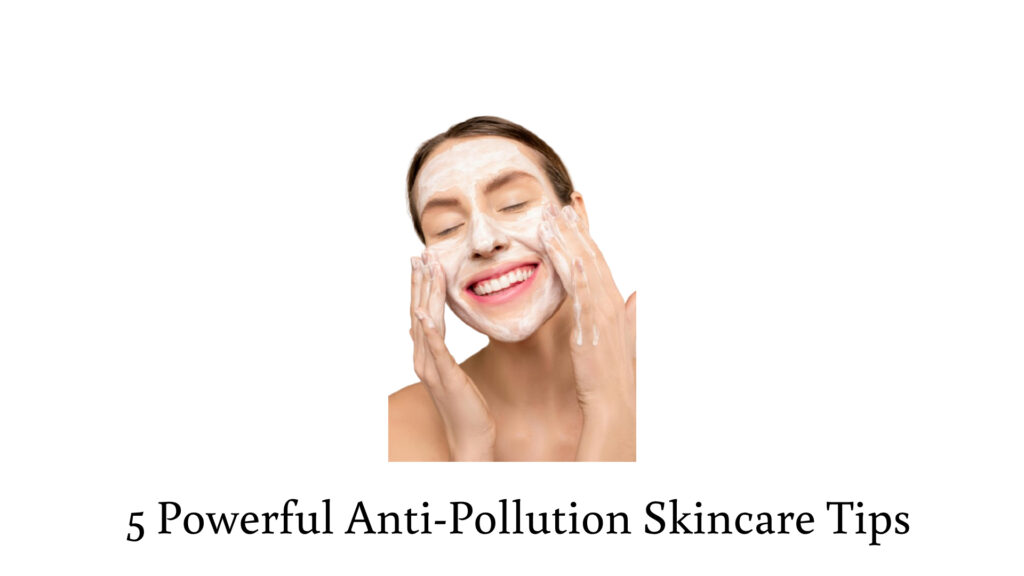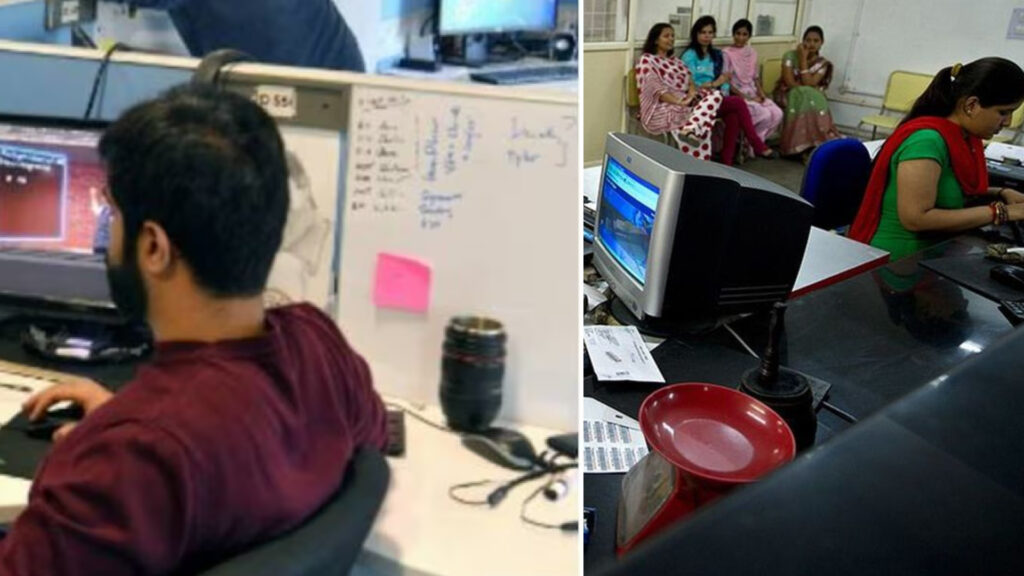How to Create a Website with AI for Free Without Coding in 4 Easy Steps
How to create a website with AI for free without coding is a question many budding entrepreneurs, bloggers, and creatives ask. Traditionally, website creation involved a steep learning curve—coding knowledge, design expertise, and countless hours to get a decent result. But today, artificial intelligence (AI) revolutionizes this process. You no longer need technical skills or a huge budget to launch a professional site.
Imagine building a fully customized, beautifully designed website using just a simple text prompt—without writing a single line of code. Thanks to AI website builders, this is now not only possible but incredibly straightforward and efficient. Whether you’re starting an online store, portfolio, or blog, AI tools empower you to create a tailored website that perfectly matches your vision.
In this comprehensive guide, we will walk you through how to create a website with AI for free without coding. We’ll break down the process into four simple, actionable steps:
- Plan Your Website Thoroughly
- Choose the Right AI Website Builder
- Create Your Website Using AI
- Customize and Publish Your AI-Generated Website
By the end of this article, you will not only understand the theory but also be ready to launch your very own AI-generated website today with zero coding. Let’s dive in!
Step 1: Plan Your Website
Before you jump into the exciting world of AI web design, planning your website is vital. It’s the blueprint that sets your success in motion. Without clear goals and a well-thought-out structure, even the best AI tools can’t guarantee a winning website.
Define Your Purpose and Goals
Ask yourself:
What is the main objective of your website?
- Is it an online store to sell products?
- Are you looking to capture leads for your service business?
- Do you want to create a personal blog or portfolio?
- Are you aiming to raise brand awareness or build a community?
Clearly defining this purpose helps your AI tool generate the right content and structure.
Identify Your Target Audience
Understanding who your visitors are will allow you to:
- Tailor your website’s tone and style
- Choose relevant images and messaging
- Design a user-friendly experience catered to their preferences
Deep research on your audience’s demographics, interests, and online behavior is crucial. Tools like Google Analytics (for existing businesses) or surveys can help you gather this information.
Research Competitors
Analyze competitor websites to recognize what works well and what doesn’t. Look for:
- Effective layout and navigation
- Content gaps you can fill
- Visual styles that resonate with your industry
- SEO strategies and keywords they rank for
This competitive insight will inform your website design and content approach.
Outline Your Website Structure & Content
Plan the pages and features your website will need. Usually, websites include:
- Homepage
- About Us
- Services/Products
- Blog/Resources
- Contact Page
- Privacy Policy or Terms Page
Think about the content types — descriptions, blogs, videos — and how visitors will navigate from one page to another. A clear sitemap improves user experience and helps AI generate a more coherent website.
**Takeaway:**
A well-planned website is the foundation for a successful AI-powered creation. Spend time here to save hours during the building phase.
Step 2: Choose the Right AI Website Builder
Once you have a solid plan, the next important step is selecting the best AI website builder. With dozens of AI-powered platforms available, it’s important to pick one that fits your needs and growth plans.
What to Look for in an AI Website Builder
While evaluating AI website builders, focus on these core features:
- Ease of Use: Look for intuitive drag-and-drop editors that require no technical skills.
- AI Content Generation: The tool should produce relevant website copy and images based on your prompts.
- Customization Flexibility: Ability to tweak layouts, styles, colors, and add integrations.
- SEO Tools: Built-in SEO optimization features like meta tags, sitemap generation, and keyword integration.
- Pricing and Free Plans: Free trials or free-to-use plans are essential for beginners.
- Support and Resources: Reliable customer help and tutorials speed up your learning curve.
Top AI Website Builders to Consider
- Dorik AI: Known for its straightforward prompt-based website generation, flexibility, and sophisticated customization options.
- Wix ADI (Artificial Design Intelligence): A pioneer in AI site creation offering guided questions to build your site.
- Squarespace: Offers AI-assisted design templates and robust e-commerce options.
- Zyro: Combines AI content generation with sleek templates and SEO tools.
From experience, Dorik AI stands out as a powerful yet user-friendly builder, especially for users looking to create a website for free without coding. Its single prompt system speeds up the process without sacrificing customization or quality.
Free vs Paid Plans
Most AI builders come with free trials or limited free tiers that let you test the service with basic features. For professional websites, you might need to upgrade for custom domains, advanced SEO features, or e-commerce tools.
Pro tip: Start free to master the process, then upgrade only when necessary.
Step 3: Create Your Website Using AI
Now for the exciting part! With your planning done and your AI builder selected, it’s time to create your website.
Write a Great Prompt
The quality of your website depends largely on the prompt you provide to the AI. A poorly written prompt leads to generic or unrelated designs and copy.
How to write an effective prompt:
- Be specific: Clearly define your brand style, tone, and goals. E.g., “A modern, minimalist portfolio website for a freelance graphic designer targeting young startups.”
- Include visual preferences: Describe colors, fonts, or imagery styles you like.
- Mention key features: Specify if you want a blog section, contact form, online store, etc.
- Define your audience: This helps the AI tone the language and aesthetics accordingly.
- Keep it concise: While detail matters, overly long prompts can confuse the AI. Aim for clear but focused descriptions.
For example:
“Create an elegant, professional homepage for an eco-friendly cosmetics brand. Use green and earth tones with clear call-to-action buttons. Include sections for product highlights, customer testimonials, and a newsletter sign-up.”
You might also like : http://Is AI Dangerous?
Using Dorik AI to Build Your Site
Dorik AI simplifies this step tremendously. Instead of going through lengthy questionnaires, you craft a single detailed prompt and let the AI generate your entire website instantly.
Here’s how:
- Sign up at Dorik AI.
- From the dashboard, click “Create New Site with AI.”
- Enter your website name and paste your detailed prompt.
- Select your language and preferences.
- Click “Generate Your Website.”
Within moments, Dorik AI will present a complete website draft with relevant copy, images, and design. This instant prototype saves you days or weeks of manual work.
Add Essential Pages One at a Time
Unlike some builders that generate generic multiple pages at once, Dorik allows you to focus on creating pages individually. This targeted approach produces higher-quality, customized pages suited for their purpose.
To add a new page:
- Go to “Pages” in the sidebar.
- Select the AI icon to create a new page with a prompt.
- Choose page type (About, Contact, Blog, etc.).
- Customize instructions for the AI and hit “Generate.”
With this workflow, every page feels fresh, relevant, and professional.
Review and Refine Content
Even top AI text generators sometimes produce generic or slightly off-cue copy. Always review generated text to ensure:
- Accuracy and factual correctness
- Consistency with your brand voice
- Absence of grammatical errors
- Clear calls to action and user engagement
Editing AI-generated copy enhances authenticity and builds trust with your visitors.
Step 4: Customize and Publish Your AI-Generated Website
AI gives you a powerful start, but genuine websites require personal touches. This final stage is all about customization and readying your site for the world.
Refine Layout and Design
Use your AI builder’s drag-and-drop tools to adjust layouts. Dorik AI lets you:
- Regenerate entire pages or specific sections with a click if something feels off.
- Add new elements like videos, forms, and buttons easily.
- Resize containers and reposition items to improve flow.
Adjust Colors and Typography
Colors and fonts give your website its personality. Ensure they align with your brand identity by:
- Starting with a primary color that represents your brand’s core emotion.
- Adding 2-3 complementary colors to enhance harmony.
- Choosing 1-2 fonts — a distinctive headline font and a readable body font.
Dorik AI offers “Quick Style” options that generate harmonious palettes and font pairings. Use these AI suggestions, but don’t hesitate to tweak manually based on your preference.
Add Your Logo and Brand Assets
Your logo is the face of your brand online. Upload it prominently in the header and use a favicon to elevate professionalism.
- Tip: Maintain consistency in brand elements across your website to build recognition.
- Dorik makes it effortless to upload and position logos in the editing panel.
Generate and Optimize Images with AI
Visuals tell your brand story in ways words cannot. Avoid generic stock photos by:
- Using AI image generators to create unique photos or illustrations matching your prompt.
- Maintaining a consistent image style across pages.
- Optimizing images for fast loading speeds automatically through the builder.
Properly optimized images enhance user experience and SEO.
Improve Website Copy Using AI Text Tools
Dorik’s AI Text Generator helps you quickly produce headlines, product descriptions, blog content, and more. Remember to:
- Regenerate content sections if they don’t resonate well.
- Personalize generated text to reflect your brand’s voice.
- Proofread before publishing.
Set Up Navigation and Menus
Clear navigation helps visitors find what they need fast and reduces bounce rates. Best practices include:
- Limiting top menus to 5-7 important items
- Using clear, action-oriented labels like “Shop,” “Services,” or “Contact”
- Adding a clickable logo linking back to your homepage
- For content-heavy sites, consider mega menus for easy exploration
Most AI builders let you drag menu components into place and link pages effortlessly. Always test your menu’s usability on desktop and mobile.
Ensure Mobile Responsiveness
More than half of website traffic comes from mobile devices. Your AI website must look and function seamlessly on phones and tablets. Key elements to check:
- Replace standard menus with hamburger menus on mobile
- Make clickable buttons large enough for fingers
- Stack content vertically for easy scrolling
- Place critical info at the top
Dorik AI automatically makes your website mobile-friendly. Still, preview your site on multiple devices and tweak as needed.
Optimize Your Website for SEO
SEO brings organic traffic and improves your site’s visibility. With AI-website builders like Dorik, you can handle SEO without coding:
- Research & use relevant keywords naturally in titles, headings, and content
- Craft unique meta titles and meta descriptions for every page (under 160 characters)
- Add descriptive alt text to every image
- Utilize auto-generated XML sitemaps and robot.txt files
- Leverage fast loading speeds and mobile optimization to boost rankings
This built-in SEO optimization saves you time and enhances search engine performance.
Add Interactive Features
AI-powered websites are not just static brochures. Add interactivity to engage users better:
- Contact forms: Capture leads and inquiries easily. Customizable and drag-and-drop built into most AI builders.
- Social media integration: Connect your social profiles and let users share content.
- AI chatbots: Provide real-time visitor support. Many tools integrate AI chatbots for automated, 24/7 help.
Final Testing Before Publishing
Before hitting “Publish,” test your website thoroughly:
- Check appearance and functionality on desktop, tablets, and smartphones
- Test navigation menus and interactive elements
- Use tools like Google PageSpeed Insights to assess loading speed
- Ask friends or colleagues to navigate your site and provide feedback
These final steps ensure a smooth launch and a welcoming experience for visitors.
Publish and Connect Your Domain
Publishing is as simple as a click on AI builders. For full professionalism, connect your custom domain by updating your domain’s DNS settings through your hosting provider.
Many AI builders, including Dorik, offer free subdomains to start. However, a custom domain increases your brand’s credibility and SEO value.
Post-Launch: Maintaining Your AI Website
Launching doesn’t mean you’re done. Ongoing maintenance ensures your AI-powered website stays relevant and secure.
- Monitor performance: Use Google Analytics or built-in tools to track traffic, bounce rate, and conversions.
- Regularly update content: Fresh blogs, product updates, or new pages keep visitors and search engines engaged.
- Optimize continuously: Use user feedback and A/B testing to improve UX and SEO.
- Maintain security: Keep software and plugins updated, use strong passwords, and back up regularly.
Stay informed about evolving AI tools to leverage new features and remain competitive.
Deep Dive: Why Using AI to Create Websites Is a Game-Changer
Traditional website building demands technical skills and significant time investment. AI changes that by:
- Drastically reducing time and effort: From weeks to minutes.
- Lowering costs: No need to hire expensive developers or designers initially.
- Offering personalization: AI tailors designs and content dynamically based on your input.
- Improving accessibility: Anyone can build professional sites, eliminating barriers.
- Continual learning and enhancement: AI tools get smarter with every interaction, improving quality over time.
For startups and creators, these benefits open doors previously closed by complexity and costs.
Case Study: From Prompt to Published in 30 Minutes
Consider Emma, an independent fitness coach. She wanted a modern website with:
- Brand colors: Blue and orange
- Sections: About, Services, Testimonials, Blog
- User-friendly contact form and social media links
Without coding, she used Dorik AI. By crafting a descriptive prompt and spending 30 minutes customizing colors, fonts, and images, Emma launched her website. Within weeks, her site attracted 500+ visitors with a 15% conversion rate to consultations.
This example illustrates how AI empowers solopreneurs to compete with established brands effortlessly.
Frequently Asked Questions (FAQs)
Is it really possible to create a website with AI for free without coding?
Yes! Many AI website builders like Dorik offer free plans or trials that let you create and publish functional websites without coding.
Can AI-generated websites rank well on Google?
Absolutely. Platforms like Dorik come with built-in SEO tools—including meta tag optimization, responsive design, and fast loading speeds—that help boost search engine rankings.
Will my website look generic if built with AI?
Not necessarily. Good AI tools build unique layouts and content based on your inputs. Moreover, you can customize every detail post-generation for a fully personalized website.
Do I need any technical knowledge to maintain my AI website?
No. Most AI builders have intuitive dashboards for managing content, pages, SEO, and performance without requiring technical skills.
What if I want to add e-commerce to my AI website?
Many AI website builders support e-commerce integrations. You can add online stores, payment gateways, and product catalogs with just a few clicks.
Summary: Your Blueprint to Create a Website with AI for Free Without Coding
To recap, how to create a website with AI for free without coding involves four essential steps:
- Plan your Website: Define your goals, audience, content, and architecture.
- Choose an AI Website Builder: Pick a platform like Dorik that suits your needs.
- Create your Website: Write a detailed prompt and generate pages using AI.
- Customize and Publish: Refine design, content, and SEO; test and launch.
With these pragmatic steps, anyone—beginners included—can build robust, attractive, and SEO-friendly websites without technical knowledge or upfront costs.
The future is here: take advantage of AI’s incredible power today, create your website hassle-free, and watch your online presence flourish.
Ready to start your AI website creation journey? Sign up with Dorik AI here and create your dream site in minutes!